Ran into a situation where I had to get a Apple crash log symbolicated but the instructions say you’ll need to drop them to the device log viewer for that device.
But in this case, I don’t have the device the log was from. Or it might not be connected at the moment. Or any other reason. But apparently, if you have a device available that’s good enough. Just make sure you have the dSYMs downloaded for whatever the build is, open the Device window in Xcode, choose any device, and drag the .crash file into the list on the left. Select it, wait a couple of seconds, and see your log fully symbolicated.

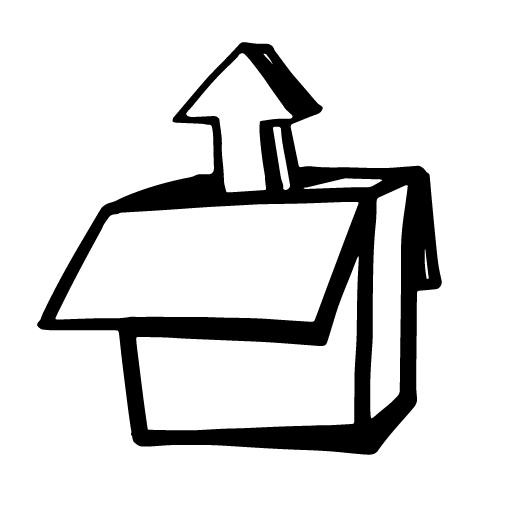
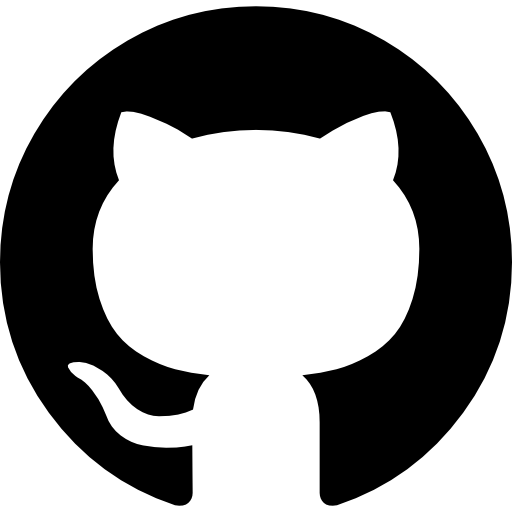


Leave a Reply