Building the connection
Note! More detailed and better instructions are found at ADF Sender Terminal pages. This page is a simplified version of the instructions found there.
Use a normal 25-9 pin null modem cable. Example for the wiring is found here.
PC:
Download ADF Sender Terminal and install it. You can use ADFST to upload or download files.
Select the COM port you’re using, and set the other settings 19200bps, 8-none-1, echo off, RTS/CTS (the defaults, if I remember correctly).
A500:
Boot the Amiga with your Workbench disk and go to Prefs/Serial.
Settings: 19200bps, buffer 4096, read bits 8, write bits 8, stop bits 1, parity none, handshaking RTS/CTS.
PC:
Pick a small test file and check its exact byte size.
A500:
Run AmigaBASIC (on Extras/Basic disk) and write the following small program (and save it): a500_recv.txt
Run the program and type in the filename (NOTE: also write the drive you’re using, in this case, RAM:), e.g. ram:test.dat, then write the exact size of the file. Press enter and Amiga starts waiting for the file.
PC:
Send the file with ADFST (Commport->Port Open, Send).
A500:
The counter probably just runs until it stops, then nothing happens. Let’s go back to PC.
PC:
Send any file with ADFST and almost instantly abort the transfer. This fills the buffer in Amiga and it stops waiting for data.
Using Transwarp
First, learn to send files to Amiga with the instructions on the previous page. Here you will also need some basic knowledge of the Amiga CLI.
- Download Transwarp and transfer the file ‘transwarp’ to Amiga.
- Run the transwarp program with no parameters and it will show you how to transfer an image to a disk drive.
- Run transwarp with appropriate parameters (19200 bps, receive to DF0), and when it’s waiting, put a blank disk to DF0, press ENTER and send the .ADF file with ADF Sender Terminal from PC. Now you can make new disks from the backup files you’ve transferred to your PC.


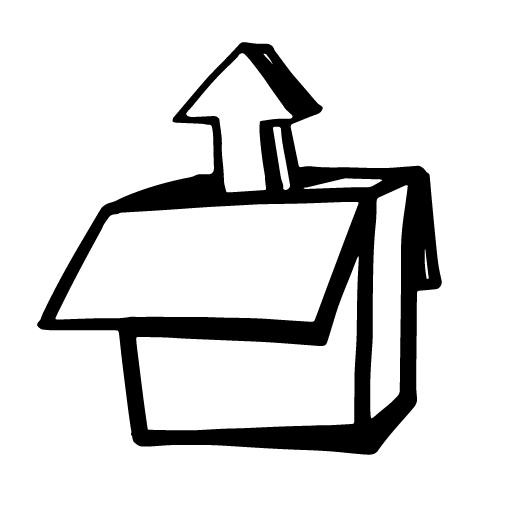
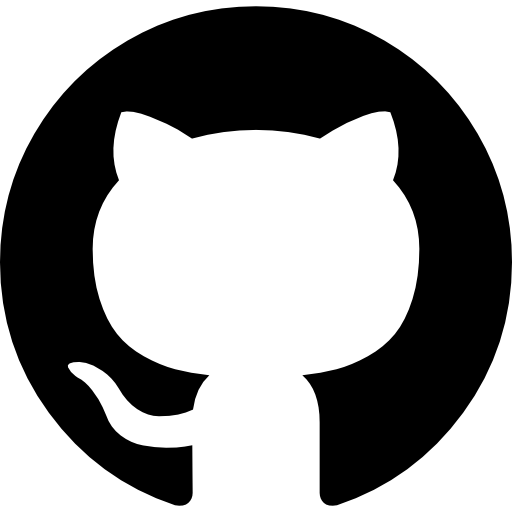


Leave a Reply