This one applies at least to the OSX version of WINE. One good frontend is PlayOnMac, which, despite the name, also runs other software than just games. It is similar to WineBottler in many ways.
Now on a Mac, usually your locale is an UTF-8 one. This doesn’t go well with Windows software. So here’s a nice trick to getting things work properly. Let’s say you have a program called LegacyWinApp for which you have made a new prefix and it is installed in PlayOnMac. You’ll want to open a terminal and go to
~/Library/PlayOnMac/configurations/installed
…and there you’ll find a script called LegacyWinApp. Open it in nano:
nano LegacyWinApp
Now look for the line containing the actual .exe file, beginning with “wine”.
wine "LegacyWinApp.exe" $@
Add a LANG prefix to the beginning (this one is for Finnish keyboard layout):
LANG=fi_FI.ISO-8859-1 wine "LegacyWinApp.exe" $@
Then start your program. Hey, it still doesn’t work! There’s one more thing you have to do: open the X11 Preferences window from the X11 top menu bar and tick the setting “Follow system keyboard layout”.
Then try again. Now it should work. One more note: if you use multiple input languages, you’ll have to activate the same keyboard layout from OSX side when using that program. You will not be able to change layouts on-the-fly successfully inside WINE.

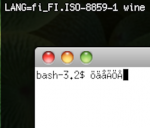
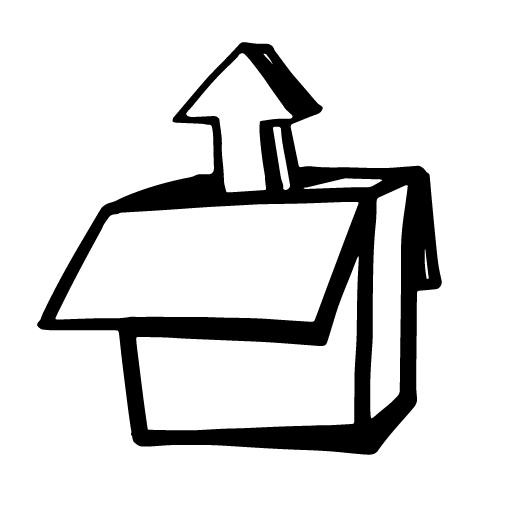
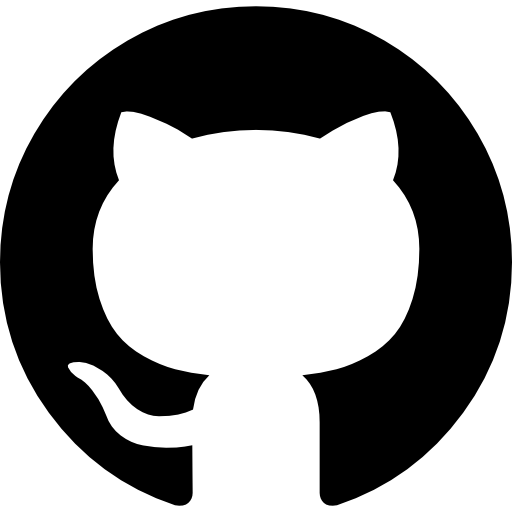


Leave a Reply