…that is, if you are not running your system as admin. MonoDevelop assumes that everyone who uses OSX use it as admin.
The way to fix this is to give you rights to the folder it wants to install its Mono library stuff into:
/Applications/Unity/MonoDevelop.app/Contents/Frameworks/Mono.framework
Give your user write permissions to that folder (and anything in it), using posix permissions or ACLs. Then it works.
Edit: They did fix this at some point. The current versions (5.6.0 and 2017.x) no longer have this problem.

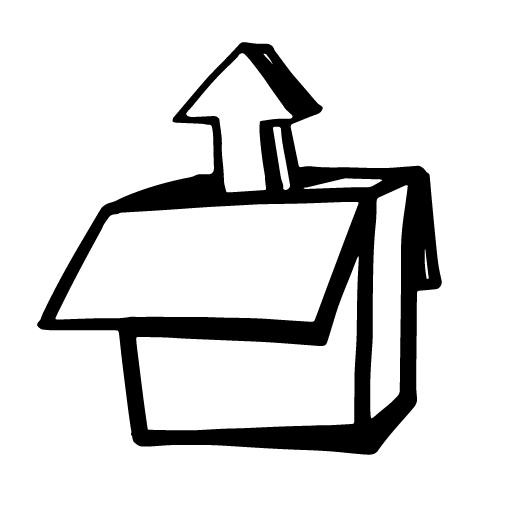
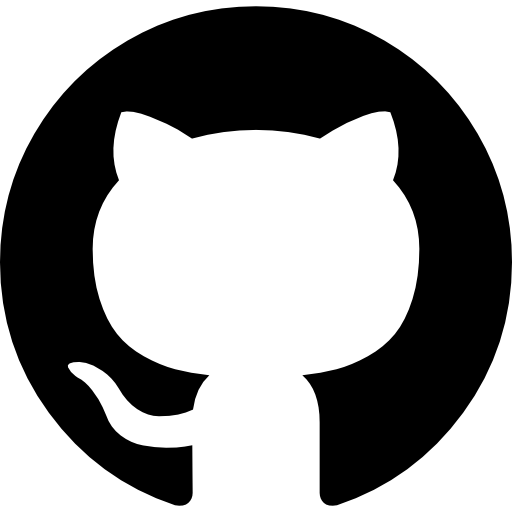


Leave a Reply